DIY: The Folder of Over 250 Tweaks You Can Make Yourself
This tip works on Windows 10, Windows 8.1 and Windows 7. if you complete this tip properly you’ll have a folder which when clicked, will open up 250+ tweaks. Well, to be honest with you, each one of these so-called tweaks can be accessed in other ways, but some are buried deep in the Windows system and take a while to find. Tweakmode brings all the Windows settings and tweaks into one one place that you can access by clicking a special system folder that you can create by following these simple instructions:
Right-click on an empty area of your desktop (i.e. not on an icon) and click “New”and choose “Folder”:
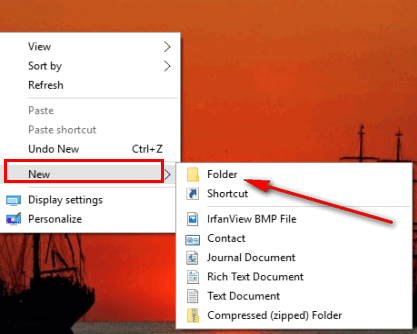

When the new folder is created, you must rename it this:
TweakMode.{ED7BA470-8E54-465E-825C-99712043E01C}
Please copy that whole line and paste it as your folder name.

If you renamed the folder properly you’ll see the folder icon change:
If you see folder change to the icon above, then you’re good to go. Double-click on it and you’ll see more than 250 Windows tweaks, many of which you’ll never use, but some you’ll use quite often.
Some of the 250+ tweaks at your fingertips:-



There are a lot more than the ones shown above, but you get the idea. This was formerly known as god mode until enough people got upset with the name. Apparently some of you didn’t think we knew about god mode; We were just trying to bring it back and show folks it worked in Windows 10. Here’s an article we wrote back in April 2011.
And honestly, we never thought about trying it in Windows 10. You don’t have to call it TweakMode, you can call it godM9de, or EBMode, or TC Mode or IKnowMoreThanYouMode, call it whatever you like but make sure it’s followed by .{ED7BA470-8E54-465E-825C-99712043E01C}
See?

How about StupidMode?
Or EB-MODE?

Or StupidMode?
Or Apple-Pie-Ala-Mode?


You can call it whatever you want mode as long as you put .{ED7BA470-8E54-465E-825C-99712043E01C} after it. You can use as many separate words as you want, as long as you join them with dashes or underscores. However, something like “See-we-know-more-than-you-thought-we-did-and-we-are-happy-to-show-you-that-this-not-just-godmode-or-tweakmode-but-anything-you-like-mode” is a bit of a stretch. Use common sense when naming your godmode, tweakmode, apple-pie-ala-mode.
Be careful when using some of these tweaks, they may produce results you never intended.
And thanks to whomever said it’s DIY not DYI, I had a few beers and I was thinking DUI 🙂 I fixed it after several cups of coffee and a good night’s rest.


Title should be DIY, not DYI.
And just google “GodMode” – this has been around for years.
yes it hit me that it was like the godmode i had set up in xp and vista
Think this folder is great, I’ve got it ready for when I go on to windows 10, the comments from James and Scott made me smile, the odd mistake makes for friendliness, at my age my computer’s a toy not a tool.
Just upgraded to W10, so followed your directions and had no problem, not bad for a 66 y/o F. Yeah! I will really sit down and check it out later when I have more time. Thanks for the tips, now lets see if I don’t really screw up the computer and click on something I don’t want. LOL Have a great day and have more coffee.
Thank you, guys!
This folder is fantastic. It can easily become my new ‘bestest yet’ tip! Love it, and love you both!
Can’t get there from here! When I right click Desktop, the only folder option I have is for a Zipped one, which shows up empty. There is no choice of “new FOLDER” per se. So, what am I doing wrong?
Shari, go into Windows or File Explorer and click on Desktop in the left pane. In the right pane either right click and make a new folder or go to the menu bar at the top and Click on new folder there. Once you have it right click on it and rename. This is fun, I wish someone had told me about this years ago. Thanks guys. Cheers
Are the 2 files identical, the Godmode one and the Tweakmode one?
You can call it what you want… EBCoffeeGrinder, Godmode, Tweakmode, ApplePieAlaMode, etc. A rose by any other name is still a rose.