Turn Your Windows 7 or Windows 8x Computer Into a Wireless Hotspot
Windows 7 and Windows 8x
Before we begin, let’s make something clear…you don’t need to download any software to turn a Windows 7 or 8x computer into a Wireless hotspot. Windows ships with this feature – but unless you are a masochist or enjoy typing commands, there’s an easier way. We’ll get to that easier way, but first …
Why would you want to turn your Windows computer into a hotspot? Well, you might want to use a wireless device like a SmartPhone or Tablet or iPad in an area where your wireless router doesn’t reach. While this tip is for all Windows 7 and 8x computers, it really only makes sense if you’re using a laptop which you can easily move from place to place. Capiche?
Let’s say you have a mansion, like EB — and also, let’s say you’re parsimonious, like EB. And let’s also say you don’t like to work harder than you need to, like EB. In your mansion there is a room where you want to hookup your refurbished Roku you bought for $18 at a garage sale (you don’t like to spend money and refurbs are a good way to save), You hook it up and turn on the Roku and you are getting ready to spend an evening watching “Dance Mom”, like EB, but your Roku tells you that it can’t find a Wi-Fi signal. You scramble around, hoping one of your neighbors have invested in powerful Wi-Fi router that transmits a signal for almost a mile (you see, your nearest neighbor is about a mile away, because your mansion sits on a 10,000 acre lot). But alas, your neighbors are on to you; all their networks are protected by
WPA2 encryption, and you’re not going to try to guess the password, because you’ve already been down that road way too many times before, like EB.
You’re almost in tears because you had your heart set on watching “Dance Moms” while polishing off a few hot dogs and a few beers, like EB. You say, “Woe is me!” But woe is not you because there’s a solution for you that won’t cost you a single penny – you can turn your laptop into a Wi-Fi hotspot and use that hotspot to connect your Roku, probably even in time to watch “Dance Moms”. So put the beer in the cooler and start cooking the hot dogs because you’re almost ready to have a portable hotspot at your fingertips — and save some money too.
Smile! Sip a beer — your solution is near. First visit http://virtualrouter.codeplex.com / and read about this small program that makes turning your Windows computer into a wireless hotspot. Thendownload Virtual Router from here…and then install it.
Give your new hotspot whatever you want, you can even call it EB if you like. I called mine Pegasus – see?
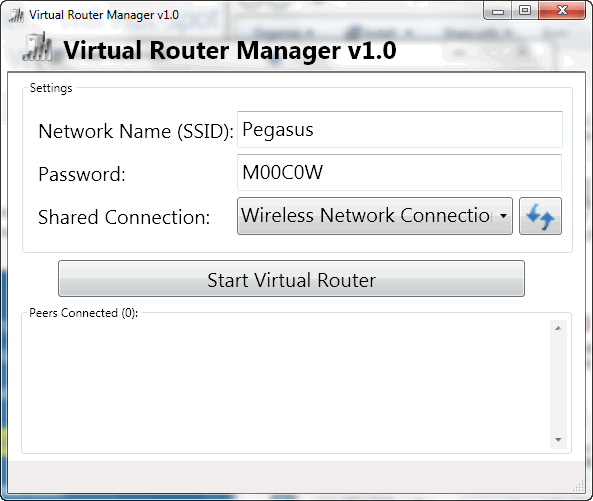
Choose a strong password like I did — don’t laugh, you’re not seeing it all, you think I’m nuts? Then select your computer’s Wi-Fi card (it will show up when you click the arrow next to it in the selection field, see (look up!). Now look down and you’ll see my virtual router is running and ready for Rokus, smart phones, tablets or other computers to connect to it.
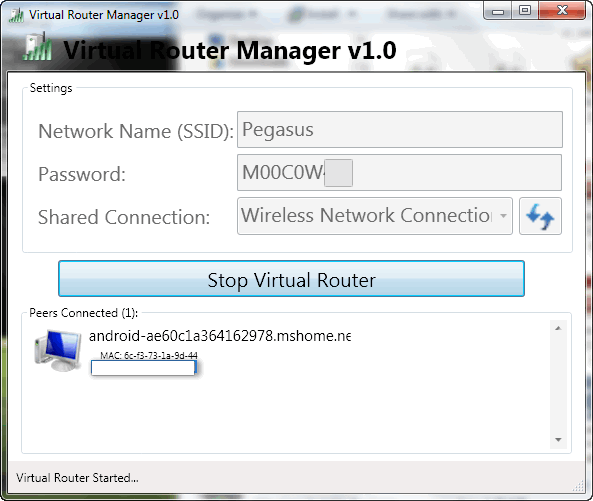
Then all you have to do is click “Start Virtual Router” and wait a few seconds. That’s it. Now, if you can manage those few easy steps, when you turn on your Wi-Fi device you’ll see your new network, see?
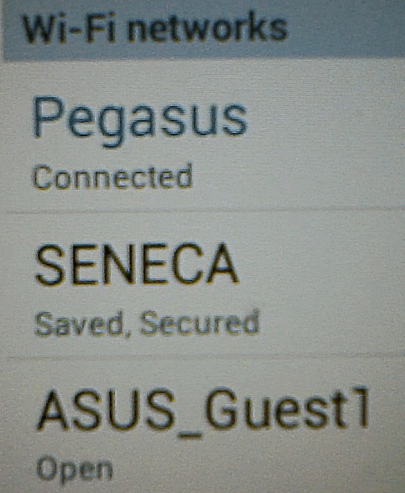
It’s easy, I tells ya! And if you’re still in your mansion, go out into your magical theater room, switch on your refurb Roku and select Settings and choose Wi-Fi networks. If you don’t see your new network, move your laptop closer (or get a wheelbarrow and move your desktop closer). My dear Violet! There’s your new network — just in time to watch “Dance Moms” with EB.
(Note: We tested this product on March 28, 2014. The installer contained no tricks or bundled malware. We downloaded it from the author’s site. We cannot guarantee that this developer will keep this program free or free from malware. If you’re interested download it right now. Keep in mind that there’s nothing so certain as change, so take that as you want to, but remember we tested this on Windows 7 and Windows 8.1 computers on March 31, 2014…if you’re reading this in March 2038, I will be dead I tells ya. So don’t wait until I am dead, get it while the getting’s good. .. Hmmm let me see, it’s 2014, 2038 is 24 years from now…Come to think of it, I might still be kicking in 2038, for only the good die young. But I’m almost sure that if I’m still writing this newsletter, it will become even more error-filled and incomprehensible…so strike while the iron’s hot!)


This sounds very interesting, but I’ve got a few questions. First a little background, okay? I don’t have a smart phone & don’t want a smart phone (I have a simple tracfon that I can make calls from in an emergency, but I rarely even have it turned on ’cause I don’t like cell phones and I don’t like seeing people walking around with their noses to their cellphones or hearing the person next to me having a conversation in public…..call me fuddy duddy, I don’t care. I’m old I can think like I want). I enjoy my desktop computer and the only wireless thing I have is a mouse, which I tried and didn’t like. My stepson comes to visit now and then and because of his job, he often has to get on his laptop. He got tired of tapping into our neighbors’ wireless connections (with permission I might add—I asked and they gave me their passwords), so be went out a bought a wireless modem and hooked it up. He set it up with a password and during the holidays he used it, our grandkids used it for their tablets and everyone seemed happy. (btw…he has a Master’s degree in Computer Science and is very intelligent, so I think he knows what to do) Well, they’re not here all the time, of course, so it was just sitting there….being itself. Then one day a month or so ago I noticed a download I was trying to do was super slow…….I mean SLOW!! Granted, I only have DSL, but it’s never given me a moment’s problem before. After hours and hours I gave up on that download. A few days later I tried another and same thing. Well, I nosed around with my limited knowledge (I’m better with software than hardware) but was afraid to change anything I didn’t know what it was. I was ‘this’ close to calling you guys in to hook up and tell me what was wrong when I decided to try one last thing……….I disconnected that wireless modem and went back to just the dsl modem. Problem solved. So now, if the kids come and want to use their wireless devices they will have to either tap in to the neighbors’ or re install that pesky modem……unless this download you’re talking about will work for them. I’m assuming that somehow others were tapping into my wireless connection which is what caused the extreme slowness……..so would I have to worry about that with this product?? I would like it to be available for the kids when they do come for a visit, but I don’t want to suffer through what felt like dial-up speed for a simple download, either. Whaddyathink?
Dear TC,
A little confusing for me I guess, but what isn’t these days. A few questions, not quite clear.
Will this downolad making my laptop a virtual wifi hotspot eliminate the need for any ISP completely?
When I use this download to my laptop, making the laptop the wifi hotspot, make it a stand alone, independant of any other connections? I mean do I have to use a phone now or other gadjet, or can I use the same laptop I just made into a wifi hotspot for my web browsing and email (as long as I have google or some browser running? And only the laptop? If this is the case, why hasn’t every one done it? See what I mean?
To me as I see it, it would eliminate any needs for any kind of ISP. Also eliminating fears of eavesdropping and recording of your personal information as well as tracking yhour websites. Also eliminating those expensive monthly costs… Is this correct or am I making it too simple now?
Can you be a little more specific for those of us that took our typing classes on amazing mechanical typewriters in the 50s? Thanks, Roger
Simple answer. You need an internet connection; you need an ISP or Cell company (4G/3G). If you have a wired computer you can use this program to create a hotspot without needing a router, but you still need an internet connect (broadband) or similar.
So short answer: This program has nothing to do with needing an ISP or Cell company; you still need to have an Internet connection from someone in order to use this program.
it says “the group or resource is not in the correct state to perform the requested operation” when i try to start the router.
Why would you try to start the router from within Windows?
This is driving me mad – my roku can’t see the virtual router – EVERY OTHER DEVICE IN MY HOUSE CAN SEE IT and connect to it. Just not my piece of shit Roku, How do I fix sir?
It’s difficult to diagnose a wireless network problem, but it sounds like it’s a Roku problem. We are not Roku experts. If this were my problem the first place I would look for help would be from Roku. They’ve problem seen this problem hundreds of times and probably have a easy fix for you.