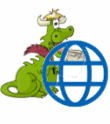Reminder: You Can Install, Try and Use Multiple Browsers
Reminder: You Can Install, Try and Use Multiple Browsers We are featuring this “freeware pick” as a tip today to remind you that you’re not limited to using one or two browsers. You can have and use as many browsers as you like. It’s certainly more convenient — and highly recommended — that you have one default browser,… Read More »