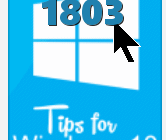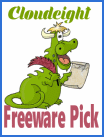Delete All the Diagnostic Data Microsoft Has Collected About Your Windows 10 Computer
Delete All the Diagnostic Data Microsoft Has Collected About Your Windows 10 Computer This tip applies to Windows 10 Version 1803. Don’t know your version of Windows 10 – learn how to find your Windows 10 version here. Microsoft has been under fire for its collecting so much data about Windows 10 users. Windows 10’s telemetry phones home… Read More »